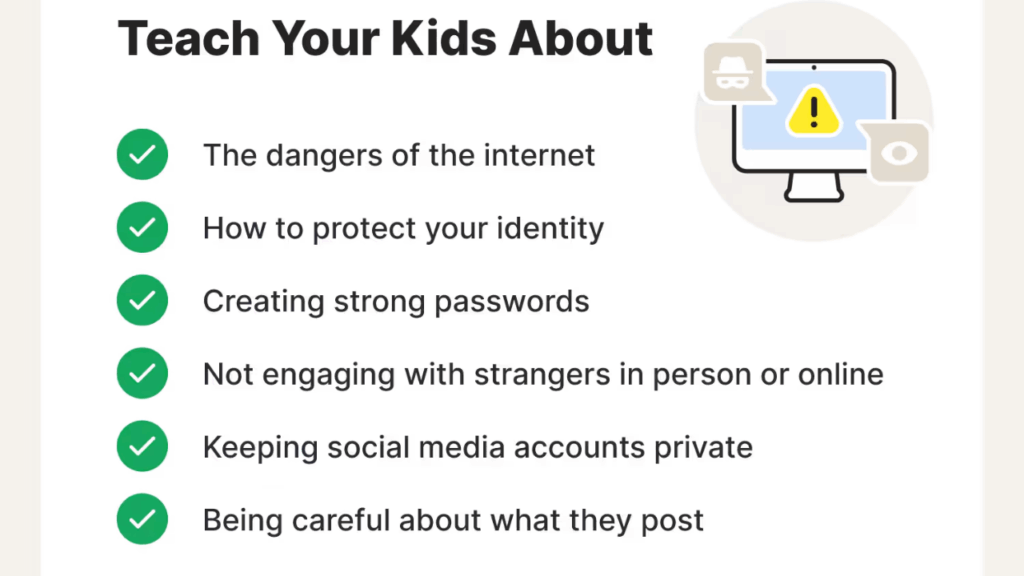
In today’s digital age, children are growing up in an online-first world. From playing games and using learning apps to chatting with friends, kids are constantly connected. While the internet offers incredible opportunities, it also brings serious risks like cyberbullying, scams, and identity theft. That’s why teaching kids about online privacy and safety is as essential as teaching them to cross the street.
This guide explores the importance of online safety, how to introduce it to kids, and practical strategies parents can use to keep their children secure while empowering them to be responsible digital citizens.
Why Online Privacy Matters for Kids
Children are particularly vulnerable online because they often don’t understand the consequences of oversharing or unsafe interactions. Some key risks include:
- Personal Data Theft – Sharing birthdates, addresses, or school names can lead to identity theft.
- Stranger Danger – Kids may interact with people they don’t actually know.
- Cyberbullying – Private information can be misused to harass or embarrass them.
- Inappropriate Content – Without guidance, kids might stumble upon harmful material.
- Digital Footprint – Once shared, photos or posts are nearly impossible to erase.
Teaching kids about these dangers early on helps them make smarter choices online.
How to Teach Kids About Online Privacy and Safety
1. Start Early and Keep It Age-Appropriate
Explain concepts in simple terms. For younger children, talk about “keeping secrets safe.” For older kids, explain digital footprints and real-world consequences.
2. Teach the Golden Rule of Sharing
Encourage kids to never share personal information like their full name, address, phone number, or school details. Remind them that “if you wouldn’t tell it to a stranger in real life, don’t share it online.”
3. Use Real-Life Scenarios
Role-play situations where someone asks for personal details in a game or chat room. Practice how kids should respond.
4. Set Up Privacy Settings Together
Sit with your child and adjust privacy settings on social apps or games. Show them how to block or report unwanted interactions.
5. Encourage Open Communication
Create a safe space where kids feel comfortable telling parents if they encounter something strange or upsetting online.
6. Lead by Example
Model safe online behavior—be mindful about your own sharing habits, password protection, and screen usage.
Table: Online Safety Do’s and Don’ts for Kids
| Do’s | Don’ts | Example in Practice |
|---|---|---|
| Use strong, unique passwords | Share passwords with friends | Teach kids to keep passwords secret |
| Ask parents before downloading apps | Click unknown links or ads | Parent reviews app before installation |
| Keep personal details private | Share location or school info online | Avoid filling profiles with real address |
| Report uncomfortable interactions | Ignore cyberbullying | Show kids how to block/report users |
| Log out from shared devices | Stay logged in on public computers | Practice logging out after school/library |
Overcoming Challenges in Teaching Online Safety
- Resistance from Older Kids – Teens may feel “invincible” online. Approach them with respect, explaining risks without being controlling.
- Peer Pressure – Friends may encourage unsafe sharing. Empower kids to say no and remind them privacy is a strength, not weakness.
- Constantly Changing Tech – Apps evolve quickly. Stay informed about the platforms your kids use.
- Overprotection vs. Independence – Balance guidance with freedom. Let kids explore safely while gradually increasing responsibility.
Overview Table
| Step | Why It Works | Example |
|---|---|---|
| Start with Simple Lessons | Makes complex ideas easy for kids | “Don’t share your home address online.” |
| Use Role-Playing | Helps kids practice real responses | Pretend someone asks for personal info |
| Set Rules Together | Creates family buy-in | Agree on daily screen time limits |
| Teach Digital Footprint | Builds long-term awareness | Show how old posts can resurface |
| Monitor with Transparency | Keeps kids safe while respecting trust | Use parental controls but explain why |
| Model Good Behavior | Kids learn by example | Parents avoid oversharing on socials |
Long-Term Benefits of Online Safety Education
- Stronger Digital Literacy – Kids learn to use the internet smartly and safely.
- Confidence Online – They know how to react if something feels wrong.
- Prevention of Harm – Reduced risk of cyberbullying, scams, or privacy leaks.
- Healthy Tech Habits – Early guidance builds responsible digital citizens.
Final Thoughts
Teaching kids about online privacy and safety is not a one-time conversation—it’s an ongoing dialogue that evolves as they grow. By combining clear rules, hands-on guidance, and open communication, parents can empower children to navigate the digital world with confidence and caution. In doing so, families can enjoy the benefits of technology while minimizing its risks.
3 Quick FAQs
Q1. At what age should I start teaching my child about online safety?
Start as soon as your child begins using digital devices—simple lessons can begin as early as preschool.
Q2. How can I tell if my child is sharing too much online?
Monitor their activity and have regular conversations about what’s safe and unsafe to post.
Q3. Are parental control apps enough to keep kids safe?
They help, but they should complement—not replace—teaching and open communication.

