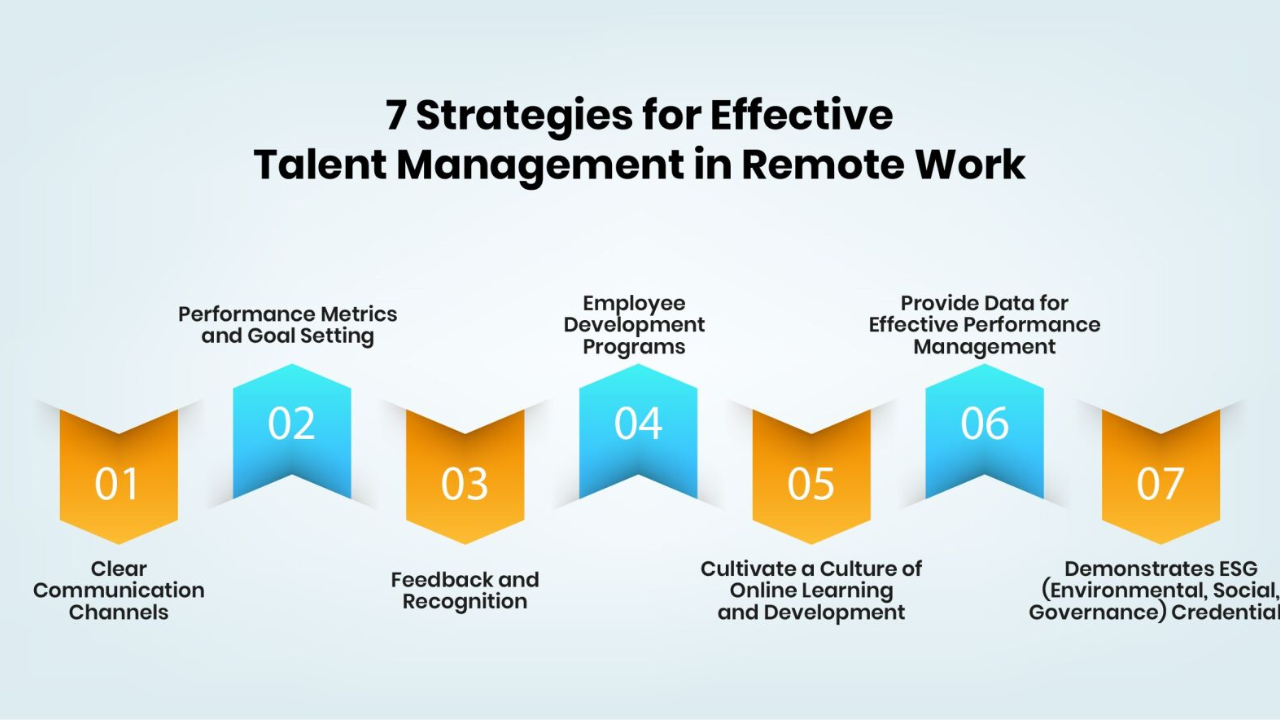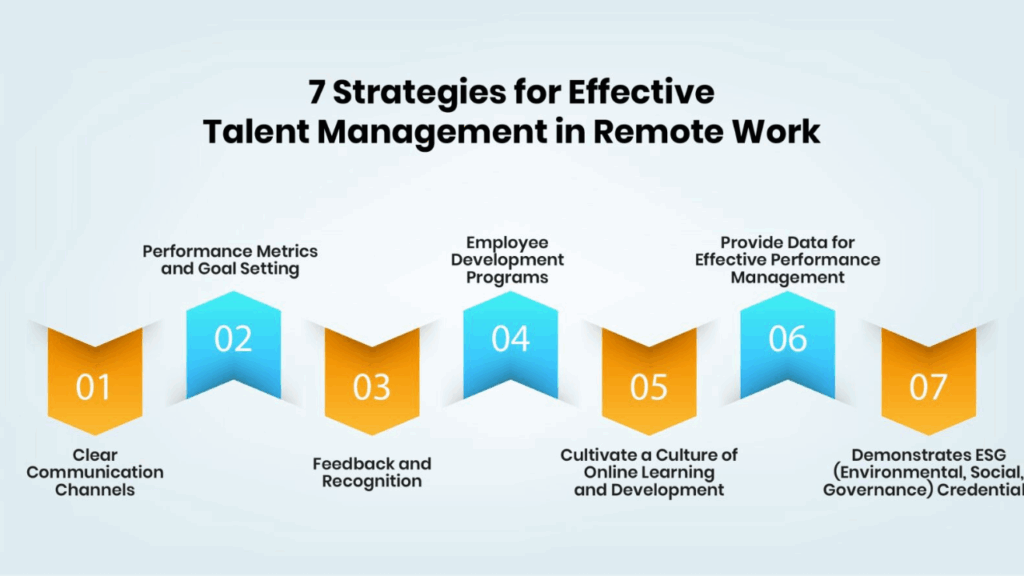
Remote work has transformed the way we live and work, offering flexibility and freedom. But with endless video calls, constant emails, and blurred boundaries between home and office, many professionals face digital burnout—a state of exhaustion caused by prolonged screen time and nonstop online engagement.
Understanding how to recognize, prevent, and manage digital burnout is crucial for maintaining productivity, mental well-being, and a healthy work-life balance. This article explores effective strategies to combat digital fatigue in the remote work era.
What is Digital Burnout?
Digital burnout occurs when prolonged digital interactions overwhelm the brain and body. Unlike traditional workplace fatigue, this form of burnout stems from constant connectivity—switching between apps, responding to endless pings, and feeling pressured to always be available.
Signs of digital burnout include:
- Difficulty focusing or retaining information
- Eye strain and headaches
- Feeling emotionally drained after video meetings
- Lack of motivation to complete tasks
- Irritability and reduced creativity
Why Remote Work Amplifies Digital Burnout
While remote work eliminates commutes and offers flexibility, it also blurs the line between professional and personal life. Some key reasons include:
- Always-On Culture – Employees often feel pressured to respond instantly.
- Increased Screen Time – Meetings, collaboration, and social interactions all move online.
- Lack of Physical Breaks – No casual chats by the coffee machine or natural pauses in the day.
- Disrupted Work-Life Balance – Home becomes the office, making it hard to disconnect.
Effective Tips for Managing Digital Burnout
1. Set Clear Work Boundaries
Define specific work hours and stick to them. Communicate availability to colleagues so you don’t feel pressured to be online 24/7.
2. Take Regular Screen Breaks
Follow the 20-20-20 rule: every 20 minutes, look at something 20 feet away for 20 seconds. Stretch or walk to refresh your mind.
3. Reduce Video Call Fatigue
Not every meeting needs to be on video. Switch to phone calls or asynchronous updates where possible.
4. Prioritize Tasks
Use productivity methods like the Eisenhower Matrix to focus on important work and reduce unnecessary digital noise.
5. Create a Digital-Free Zone
Designate areas of your home where devices are not allowed—like the dining area or bedroom—to help disconnect.
6. Practice Digital Mindfulness
Be conscious of your tech use. Tools like screen time trackers or app blockers can help regulate unnecessary scrolling.
7. Invest in Ergonomics
A comfortable chair, proper lighting, and blue-light filters reduce physical strain from prolonged computer use.
Table: Common Causes of Digital Burnout and Solutions
| Cause of Burnout | Impact on Worker | Practical Solution |
|---|---|---|
| Always-on communication | Stress and anxiety | Set do-not-disturb hours |
| Excessive video meetings | Fatigue and reduced productivity | Replace some with voice calls or emails |
| Lack of breaks | Physical discomfort, eye strain | Follow 20-20-20 rule & schedule pauses |
| Blurred work-life boundaries | Overwork and exhaustion | Define work hours and log off consistently |
| Constant notifications | Distraction and poor focus | Use notification filters and app blockers |
Building Long-Term Resilience Against Burnout
Focus on Work-Life Balance
Establish rituals to signal the start and end of work—like a short walk, journaling, or changing clothes.
Prioritize Health and Wellness
Regular exercise, hydration, and balanced nutrition reduce stress and support energy levels.
Seek Human Connection
Digital interactions can feel transactional. Make time for offline connections with family and friends to recharge emotionally.
Consider Professional Support
If burnout persists, seeking counseling or workplace wellness resources may be necessary.
Benefits of Managing Digital Burnout
When managed effectively, reducing digital burnout leads to:
- Higher focus and productivity
- Improved mental and emotional well-being
- Better sleep and reduced eye strain
- Stronger work-life harmony
- Sustainable long-term remote work success
Overview Table
| Strategy | Example Practice | Key Benefit |
|---|---|---|
| Work Boundaries | Log off at 6 PM daily | Prevents overwork and stress |
| Screen Breaks | 20-20-20 rule | Reduces eye strain and mental fatigue |
| Video Call Reduction | Switch to audio or async updates | Lowers fatigue and improves efficiency |
| Digital-Free Spaces | No devices at dinner or in bedroom | Encourages relaxation and balance |
| Mindful Tech Use | Screen time tracker & app limits | Promotes intentional tech engagement |
| Ergonomic Setup | Chair, lighting, blue-light filter | Minimizes physical discomfort |
Final Thoughts
The remote work era has many benefits, but it also heightens the risk of digital burnout. By setting boundaries, reducing unnecessary screen time, and prioritizing self-care, professionals can protect their well-being while thriving in a digital workplace.
Managing digital burnout is not about abandoning technology—it’s about using it more mindfully and ensuring it supports, rather than drains, your life.
3 Quick FAQs
Q1. What is digital burnout in remote work?
It’s exhaustion caused by prolonged online engagement, constant connectivity, and blurred work-life boundaries.
Q2. How can I avoid video call fatigue?
Limit video meetings, switch to phone calls, and only attend essential sessions.
Q3. What’s the quickest way to reduce screen stress?
Take frequent short breaks using the 20-20-20 rule and create digital-free zones at home.